This guide walks through the process of adding your project, token, and tokenized assets to RWA.io Insights.
Adding Your Project
- Visit app.rwa.io
- Sign in to your business account
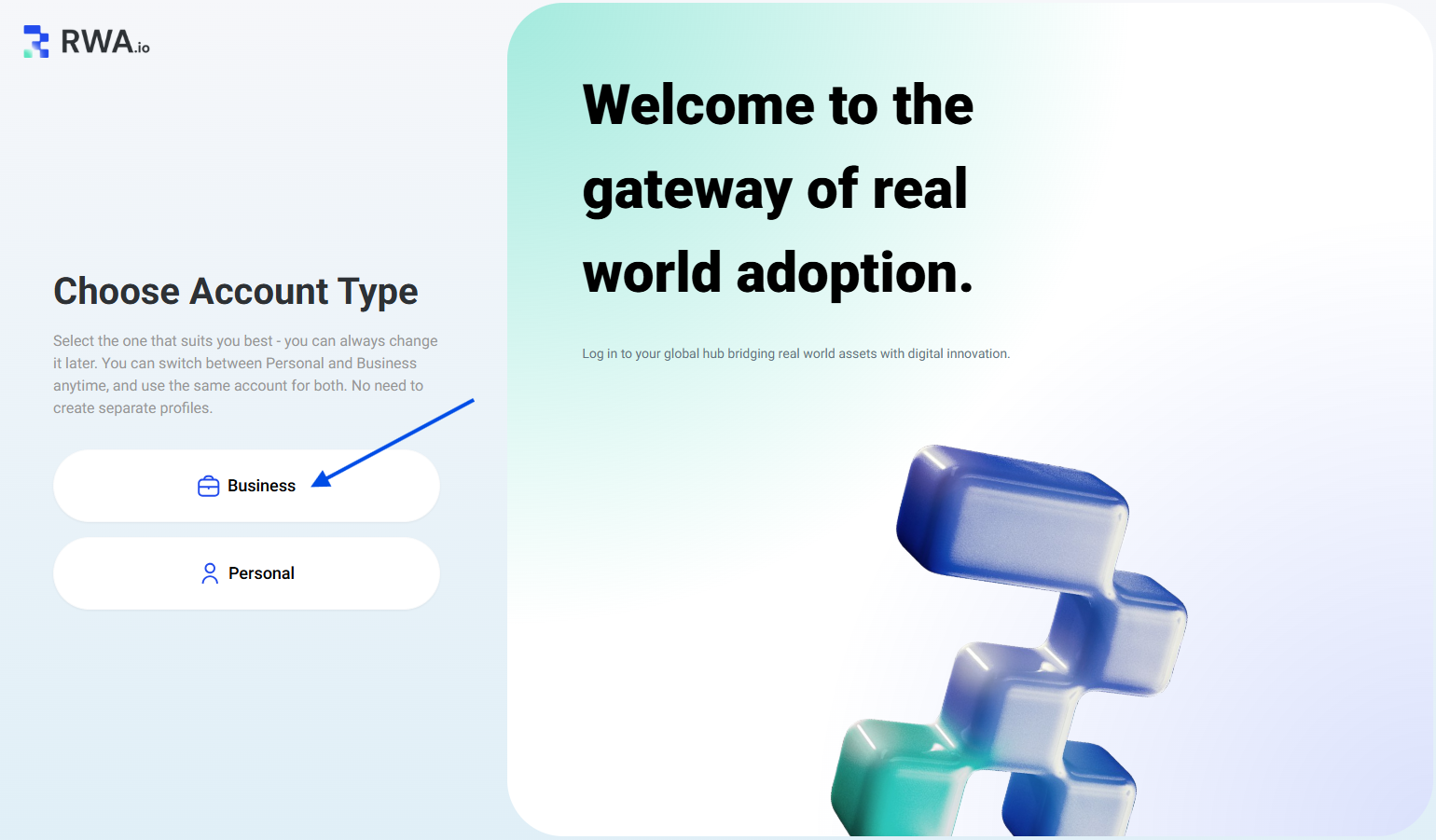
- Navigate to "List Your Project" in the left side menu

- Click "Add New" > "Add Project" in the top right corner

- Enter and check your domain

- If your project exists: You can claim it (see this post)
- If project is new: Proceed with filling the details. Once done, click on "Publish" button

- Proceed with claiming ownership (for more details see this post)

- Your project will appear under Dashboard > My Projects and on your project's public profile

Project Management
After publishing your project, you can:
- Edit project details
- Invite team members
- Add project tokens
- Add asset tokens
- Use our API to send tokens data
- And much more

